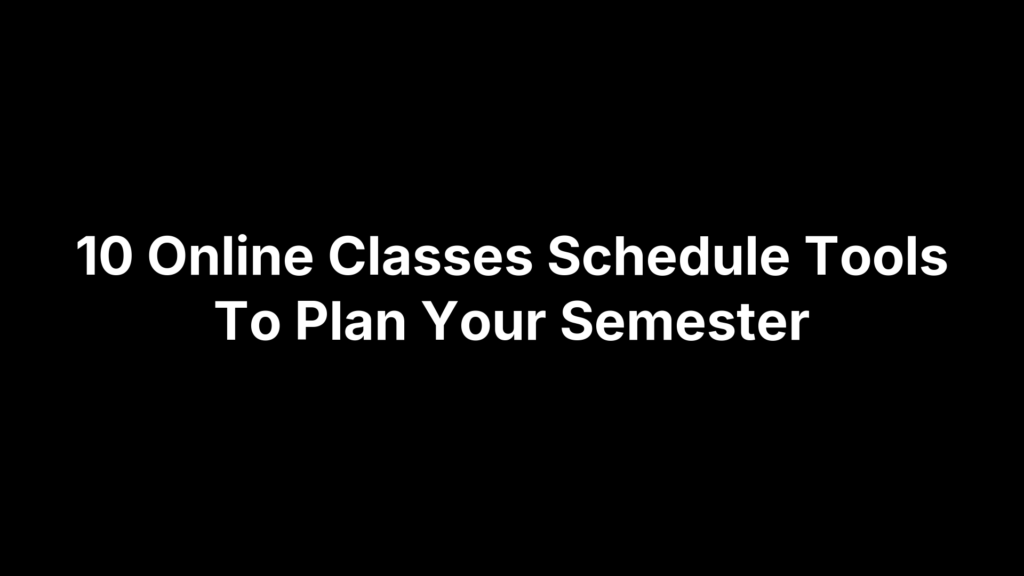Managing multiple online courses alongside assignments, exams and study sessions can feel overwhelming. Between lectures, discussion boards and looming deadlines, it’s easy to let focused study fall to the bottom of your to-do list.
Under the U.S. Department of Education’s definition, one credit hour requires “one hour of classroom or direct faculty instruction and a minimum of two hours of out-of-class student work each week for approximately fifteen weeks for one semester hour of credit” (roughly 45 total hours per credit). That means a standard three-credit course can demand close to 135 hours of effort over a single semester.
Creating a clear schedule isn’t just busywork—it delivers real results. Students who adopt structured time-management strategies report 44% less stress and 39% higher productivity, according to the American Psychological Association. Pairing a calendar with proven methods like the Pomodoro Technique or the Eisenhower Matrix can further sharpen your focus; for detailed strategies, check out these time-management tips for online college students.
To help you visualize and organize your semester, here are 10 top online scheduling tools tailored for students.
1. Google Calendar
Google Calendar stands out with its uncluttered interface and seamless cloud-based syncing. If you’re already using Gmail or other Google services, it slots into your daily routine without missing a beat. Everything you add—whether it’s a lecture, a study session or a personal errand—is instantly accessible on the web, your phone or tablet. And with deep integration across Google Workspace, you can attach documents, join video calls and check your schedule from a single dashboard.
Key Features
- Multiple calendars: Keep “Classes,” “Work,” and “Personal” events separate and color-coded for at-a-glance clarity.
- Recurring events: Schedule each lecture or lab automatically for the entire semester without manual input.
- Custom reminders: Choose email or push notifications to buzz you before a deadline or upcoming class.
- Shareable calendars: Grant classmates or project partners view or edit access to coordinate group work.
Pricing and Platform Support
Google Calendar is free with any Google account, making it a budget-friendly option for students. You’ll find full-featured apps on the web, iOS and Android, plus integration with desktop clients that support CalDAV. If you need more advanced admin controls or storage, upgrading to a Google Workspace plan unlocks premium features tailored to teams.
How to Use Google Calendar to Plan Your Semester
- Create a dedicated “Semester 2025” calendar to keep coursework separate from other commitments.
- Add each course as a recurring event: select meeting days, set start and end times, and let Google handle the repetition.
- Configure reminders, such as a 15-minute alert before every class or a daily email summary of your agenda.
- Share your calendar with study groups or classmates to streamline project meetings and avoid scheduling conflicts.
Ideal Use Cases
- Students who rely on Google’s ecosystem—Gmail, Drive and Meet—and prefer everything under one roof.
- Individuals looking for a straightforward, zero-cost scheduler that works across devices without any setup headaches.
For a broader look at other top calendar apps, check out this roundup of the best calendar apps on TechRadar.
2. Microsoft Outlook Calendar
Managing your course load alongside emails, virtual meetings, and personal tasks is a breeze when you bring everything into Outlook Calendar. Tightly woven into the Microsoft ecosystem, it syncs with your Outlook inbox, Teams meetings, and Microsoft To-Do lists so you never lose track of a deadline or lecture link.
Key Features
- Shared group calendars: Grant edit or view permissions to classmates for group projects and study sessions.
- Scheduling Assistant: Automatically finds free time slots across shared calendars, ideal for booking study groups.
- Custom alerts and color categories: Tag each class or assignment with a distinct hue and set pop-up, email, or banner reminders.
- Deep Microsoft 365 integration: Attach OneDrive files, join Teams calls, and view To-Do tasks alongside your schedule.
Pricing and Platform Support
- Free with an Outlook.com account, including core calendar and email features.
- Microsoft 365 subscription (often available at student rates) unlocks advanced security, larger mailboxes, and premium support.
- Available on web, Windows, macOS, iOS, and Android—your calendar stays in sync no matter where you work.
How to Use Outlook Calendar to Build Your Class Schedule
- Import your school’s
.icsschedule file into a dedicated calendar to keep coursework separate. - Assign a unique color category to each subject for immediate visual cues.
- Use the Scheduling Assistant when planning study sessions; it highlights time slots that work for everyone you invite.
- Embed Teams meeting links in each event so joining a virtual lecture is just one click away.
Ideal Use Cases
- Students already immersed in Microsoft’s suite—Outlook, Teams, OneDrive—who want seamless integration.
- Individuals juggling both academic obligations and part-time jobs or internships, needing a scheduler that handles multiple calendars at once.
3. Any.do
Any.do blends a task manager and a calendar into one streamlined workspace, making it easy to juggle coursework and personal to-dos without toggling between apps. Whether you’re mapping out essay deadlines or blocking off time for group study, Any.do gives you a unified picture of everything on your plate.
Key Features
- Task lists and events in one unified view, so to-dos and calendar entries live side by side.
- Daily planning “Moment,” a quick morning ritual to review tasks and set priorities.
- Location-based and time-based reminders that trigger exactly when you need them.
- Integrations with Google Calendar, Outlook, and even Alexa for voice-activated task creation.
Pricing and Platform Support
- Free basic plan includes unlimited tasks, reminders, lists, and calendar sync.
- Premium plan (approximately $2.99/month) adds advanced calendar views, file attachments, location alerts, and custom themes.
- Available across platforms: web browser, iOS and Android apps, plus a handy Chrome extension for desktop use.
How to Use Any.do to Coordinate Assignments and Classes
- Set up a separate list for each course—e.g., “Biology Lab” or “History Essay”—to keep tasks neatly organized.
- Flip to the “Calendar” tab to see your assignments plotted alongside your lecture schedule, immediately spotting busy days.
- Create a task for every homework item, attach due dates, and let Any.do send you a push notification before it’s due.
- Kick off each morning with the “Moment” feature: review pending tasks, reprioritize, and plan your study blocks for the day.
Ideal Use Cases
- Students who prefer one app to handle both to-do lists and time blocking.
- Anyone who benefits from mobile alerts and location-aware reminders (like “remind me to review notes when I get to the library”).
4. Fantastical
Fantastical is a calendar app designed specifically for Apple devices, combining powerful scheduling features with natural-language input that cuts down on manual entry. Its sleek interface fits right in with macOS, iPadOS, and iOS, while behind the scenes it syncs seamlessly with iCloud, Google, Exchange, and other calendar services. Whether you’re mapping out back-to-back lectures or carving out study blocks, Fantastical makes it feel effortless.
Key Features
- Natural-language event creation: Just type something like “Chem 101 TTh 2pm–3:15pm” and Fantastical schedules it instantly.
- Weather integration: Built-in forecasts appear alongside your events so you know if rain clouds or sunshine are on the horizon.
- Multi-calendar support: Pull in events from various accounts—iCloud, Google, Exchange—and view them together or filter by source.
- Visual sidebar: A collapsible panel shows your upcoming events and tasks, keeping today’s agenda front and center.
Pricing and Platform Support
- Free tier: Access to core calendar views, basic event creation, and syncing across devices.
- Premium plan (~$4.99/month): Unlocks full features like conference-call integrations, detailed scheduling templates, and priority support.
- Platforms: Available on macOS, iOS, and iPadOS with universal purchase—one license covers all your Apple devices.
How to Plan Your Semester with Fantastical
- Connect your calendars: Link iCloud, Google, or Exchange accounts so every class and personal commitment shows up in one place.
- Use natural-language input: Enter course schedules and study sessions by typing phrases such as “Study block: Economics Fridays 5–7pm.”
- Set travel alerts: For back-to-back classes in different buildings, enable travel-time notifications to give yourself a buffer.
- Scan the week-view timeline: The horizontal layout highlights free windows at a glance, making it easier to slot in assignments and breaks.
Ideal Use Cases
- Apple enthusiasts who appreciate deep integration with macOS, iOS, and iPadOS.
- Students who want intuitive, text-based scheduling without tapping through multiple menus.
- Those who benefit from seeing weather forecasts alongside event times, perfect for planning outdoor study sessions.
5. Calendly
If you’ve ever lost time volleying availability back and forth, Calendly can feel like a breath of fresh air. It’s designed to simplify appointment booking by letting you set your open slots and share a single link—no more manual coordination. Whether you’re organizing a one-off tutoring session or regular study group meets, Calendly takes care of scheduling so you can focus on hitting the books.
Key Features
- Availability windows: Define chunks of free time for others to book without exposing your full calendar.
- Personalized booking links: Send a unique URL to classmates or tutors—no need for endless email chains.
- Automatic reminders and confirmations: Customize email or SMS alerts so everyone arrives on time.
- Integrations: Connect with Google Calendar, Outlook, Zoom and more to auto-populate events and video-conference links.
Pricing and Platform Support
- Free plan: One event type (perfect for a single recurring study session) with unlimited scheduled events.
- Premium tiers (~$8–$12/mo): Unlock multiple event types, customizable notifications, and advanced reporting.
- Platform support: Entirely web-based, accessible on any device—desktop or mobile—no app install required.
How to Use Calendly for Study Groups and Tutoring
- Sign up and link your primary calendar (Google or Outlook) so booked sessions avoid conflicts.
- Create an “Econ 202 Study Group” or “Spanish Tutoring” event type, setting duration and buffer times between slots.
- Specify your weekly availability—Mondays 4–6 pm, Wednesdays 2–4 pm, or whatever fits your online classes schedule.
- Share the event link via group chat or email; when someone books, the session automatically appears on your calendar with any video-call details attached.
Ideal Use Cases
- Coordinating recurring peer study groups without a flurry of scheduling emails.
- Booking one-on-one tutoring or mentoring sessions with minimal back-and-forth.
- Students who need a simple, shareable booking page that plugs straight into their existing calendars.
- Those seeking basic scheduling on a free plan, with the option to expand features as group demands grow.
6. Doodle
Juggling everyone’s free time can feel like herding cats—especially when you’re trying to nail down a study session with three or four classmates. Doodle streamlines this by turning scheduling into a simple poll: you suggest several time options, invite participants, and let them vote. Once the most popular slot emerges, Doodle pushes the final event into each person’s calendar, saving you from endless group chats and email chains.
Overview
Doodle is a poll-based group scheduling solution designed to cut through the back-and-forth of finding a meeting time. Instead of negotiating dates one by one, you create a poll with multiple slots, send out a link, and watch as availability responses roll in. It’s a particularly handy tool for student teams, clubs, or any group where aligning calendars becomes a pain. For more on its origins and evolution, see this Doodle overview.
Key Features
- Poll creation: Quickly list several date and time options with just a few clicks.
- Participant voting: Invitees mark their available slots right in the poll—no account needed.
- Calendar integration: Once you finalize a time, Doodle auto-adds the event to synced calendars.
- Time-zone detection: Guests in different regions see slots adjusted to their local time.
Pricing and Platform Support
- Free plan: Unlimited polls, basic calendar sync, Doodle branding on links.
- Premium plans (~$6.95–$23.95/month): Remove ads and logos, custom branding, reminders, Slack/Zoom/Teams integrations, and detailed analytics.
- Accessibility: Web interface plus native apps for iOS and Android.
How to Coordinate Group Study Sessions with Doodle
- Title a new poll—e.g., “Econ 202 Group Study”—and enter 5–6 possible meeting times.
- Share the poll link via email, class chat, or a learning-management forum.
- Participants click their available slots; Doodle tallies responses in real time.
- Confirm the top-voted time and let Doodle add it automatically to everyone’s calendar.
Ideal Use Cases
- Study groups seeking an easy way to find consensus.
- Project teams working across varied schedules or time zones.
- Student clubs organizing one-off events or recurring workshops.
7. Setmore
Setmore is a versatile appointment booking platform that makes scheduling one-off or recurring sessions effortless. Beyond simply picking slots on a calendar, it offers customizable booking pages, automated reminders, and even integrated payment processing—ideal for students organizing peer tutoring or running small study groups that require coordination and, potentially, fees.
Key Features
- Custom Online Booking Page: Design a branded page where classmates or clients can view your availability and book sessions in seconds.
- Email/SMS Reminders: Reduce no-shows by sending automatic confirmations and reminders via email or text.
- Payment Integration: Collect payments upfront through Square, Stripe, or PayPal, so you don’t have to chase down fees after the session.
- Staff & Service Management: If multiple tutors or study-group leaders are involved, assign “staff” profiles and manage each person’s availability from a single dashboard.
Pricing and Platform Support
- Free Plan: Includes up to four staff calendars, basic booking page, email reminders, and integrations with Google/Outlook.
- Premium ($12/month): Unlocks SMS reminders, telephony support, and advanced reporting—helpful when you’re juggling more clients or coordinating across time zones.
- Platform Availability: Access Setmore on the web, or download its apps for iOS and Android to manage appointments on the go.
How to Set Up Tutoring Sessions Using Setmore
- Define Your Services: Create a “Calculus Tutoring” or “Essay Workshop” service, specifying duration, price (if any), and buffer times between sessions.
- Share Your Booking Link: Copy the unique URL for your booking page and paste it into class group chats, email threads, or a course forum.
- Sync with Your Calendar: Connect your Google or Outlook calendar so new bookings appear automatically—no manual entry required.
- Monitor Appointments: Use Setmore’s dashboard to view upcoming sessions, check payment status, and adjust availability as deadlines or exams approach.
Ideal Use Cases
- Students organizing paid or peer-led tutoring sessions who need an integrated payment solution.
- Study-group coordinators managing multiple tutors or facilitators under one roof.
- Anyone looking to streamline appointment tracking, reminders, and calendar sync without switching between apps.
For a broader look at scheduling solutions, explore TechRadar’s overview of the best scheduling apps.
8. Koalendar
Koalendar offers a no-fuss way to let students and classmates book time on your calendar without forcing them to sign up. Designed with simplicity in mind, this web-based tool integrates seamlessly with video platforms and automatically adjusts for time zones, making it a breeze to coordinate one-on-one or group sessions.
Key Features
- No-signup booking: Invitees reserve slots without creating an account, eliminating friction.
- Custom availability: Define specific hours and buffer times to prevent back-to-back bookings.
- Video-conference integrations: Auto-generate Zoom or Google Meet links when appointments are set.
- Time-zone intelligence: Displays your availability in each attendee’s local time, so everyone shows up on time.
Pricing and Platform Support
- Free plan: Unlimited events, basic booking page customization, and calendar sync.
- Premium plan (~$6/month): Adds email reminders, custom branding, and detailed analytics.
- Web-based embed: Easily drop your scheduling widget into a site or LMS page—no plugin needed.
How to Use Koalendar for Office Hours
- Sign up and link your primary calendar (Google, Outlook, or iCloud).
- Create an “Office Hours” event type, specifying duration, location (virtual or in-person), and buffer times.
- Block out weekly availability slots that fit your teaching or tutoring schedule.
- Embed the Koalendar widget or share your personal booking link in your course portal.
- Enable Zoom or Google Meet integration so each booking includes a one-click video link.
Ideal Use Cases
- Professors and TAs offering virtual office hours without endless email chains.
- Peer mentors or study-group leaders needing a simple, shareable scheduling page.
- Anyone looking to streamline appointment booking for advising sessions or peer reviews.
For a wider look at free scheduling and communication tools in education, check out this roundup of the best free sites and apps for education communication.
9. SimplyBook.me
SimplyBook.me goes beyond basic scheduling by offering a fully customizable booking platform that adapts to complex needs. Whether you’re running lab workshops, guest lectures, or multi-day seminars, it lets you tailor every element—from branding to client intake—to match your style. Rather than forcing students through a one-size-fits-all form, you can craft a booking flow that feels more like a polished registration process.
This tool also handles payments and paperwork in one place. You can require deposits or full fees up front via Stripe, PayPal, or Square, cutting down on last-minute cancellations. And by embedding custom intake forms—asking for team roles, project topics, or special accommodations—you ensure each attendee shows up informed and ready.
Key Features
- Branded booking website: Match your university club or course theme with logos, colors, and custom URLs.
- Payment options: Accept deposits, full payments, or coupons through integrated processors like Stripe, PayPal, and Square.
- Video-conference integrations: Automatically generate Zoom or Microsoft Teams links for virtual workshops.
- Custom intake forms: Collect attendee details, prerequisites, or survey answers before confirming a booking.
Pricing and Platform Support
- Free plan: Up to 50 bookings per month, basic booking page, email reminders, and unlimited events.
- Paid tiers ($9.90–$59.90/month): Unlock SMS notifications, gift card functionality, advanced reporting, and more plugin options.
- Platform availability: Web application plus mobile apps for iOS and Android to manage bookings on the go.
How to Coordinate Workshops with SimplyBook.me
- Set up a “Lab Workshop” service, defining session duration, capacity limits, and buffer times between bookings.
- Customize your booking page: add images, session descriptions, and pricing details to guide students through registration.
- Build a pre-session questionnaire to capture important info—lab section preferences, project topics, or equipment needs.
- Sync every confirmed booking with your personal Google or Outlook calendar so sessions appear alongside your class schedule.
Ideal Use Cases
- Multi-student workshops that require intake forms for equipment assignments or topic selections.
- Events where upfront payments or deposits help secure commitment and reduce no-shows.
- Instructors or student leaders who want a branded, seamless registration experience without juggling multiple tools.
10. Square Appointments
Square Appointments is a comprehensive booking and payment solution designed to handle every step of the appointment process. From setting your availability to collecting payments, it streamlines scheduling so tutors, student coaches, and study-group leaders can focus on teaching rather than juggling administrative tasks. Built on Square’s reliable payment infrastructure, it ensures that both scheduling and transactions happen seamlessly in one place.
Key Features
- Built-in payment processing: Accept credit cards, debit cards, and mobile wallets at the time of booking or in person.
- Customizable online booking site: Create a branded page with session descriptions, available time slots, and intake forms.
- Automated reminders and confirmations: Send email and SMS alerts to reduce no-shows and last-minute cancellations.
- Staff roles and permissions: Manage multiple tutors or coaches under one account, each with individual calendars and services.
Pricing and Platform Support
- Free for individual users: Unlimited bookings and basic scheduling tools, with per-transaction fees for payments.
- Team plan (~$50/month): Adds support for multiple staff members, advanced reporting, and priority support.
- Platform availability: Access via a web dashboard or mobile apps on iOS and Android, so you can manage bookings from anywhere.
How to Use Square Appointments for Tutoring
- Define a “Private Tutoring” service: Set session duration, buffer times between appointments, and pricing.
- Personalize your booking page: Add tutor profiles, session descriptions, and optional intake questions to gather student details.
- Share your scheduling link: Post it on class forums, email it to peers, or embed the widget on a personal website or LMS page.
- Track bookings and payments: Use the Square dashboard to view upcoming sessions, process transactions, and sync with your Google or Outlook calendar.
Ideal Use Cases
- Students offering paid one-on-one coaching or exam review sessions who need integrated payment capabilities.
- Peer mentors and study-group leaders managing multiple tutors or facilitators under a single scheduling system.
- Anyone who wants an all-in-one platform where booking, reminders, and financial transactions are handled together.
Need a Helping Hand with Your Online Workload?
You’ve explored a variety of scheduling tools—from the seamless simplicity of Google Calendar to the all-in-one booking power of Square Appointments. Each app offers unique features to match different study habits and course loads. Take a moment to think about your own workflow: do you need collaborative polls, payment processing, natural-language input, or just a straightforward calendar?
Even with the perfect planner in place, some semesters demand more than time-blocking can handle. When assignments pile up or exams sneak up on you, our team of academic professionals at OnlineClassesHelper.com is ready to step in. We work around the clock, ensuring your coursework, quizzes, and tests are completed on time—and to your exact specifications.
We understand how important privacy and security are when you’re trusting someone else with your classes. That’s why we offer 24/7 availability, strict confidentiality guarantees, location-specific IP masking for secure logins, and discounts on bulk orders. Our experts cover a broad range of subjects and use VPN solutions to ensure every login appears to come from your own campus.
Don’t let a heavy course load derail your semester. Get the dedicated support you need—visit OnlineClassesHelper.com and discover how our experts can help you achieve the grades you’re aiming for.