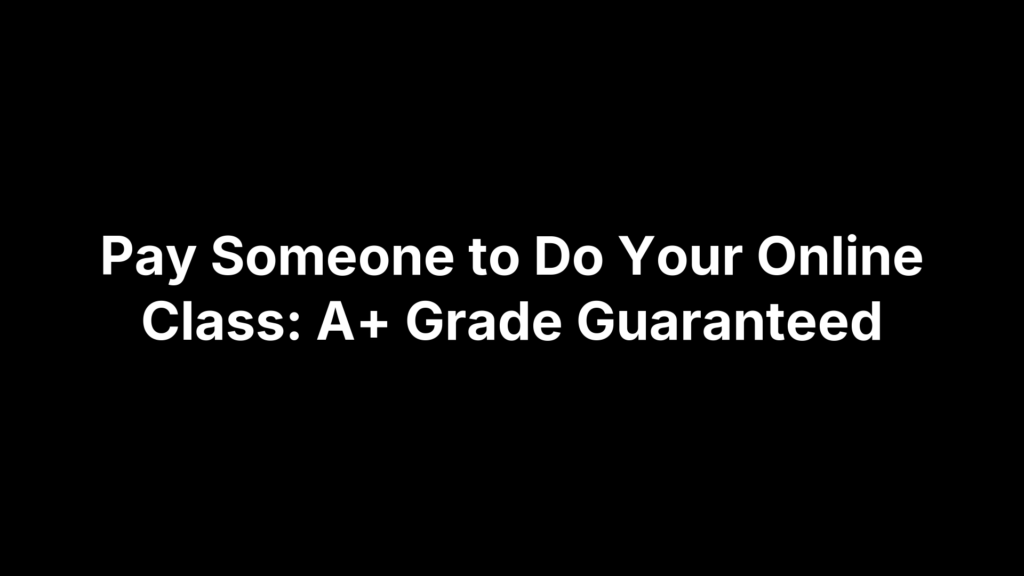Online courses promise convenience, but they often turn into a relentless cycle of readings, discussion posts, and timed quizzes—stretching you thin when you should be focusing on work, family, or a good night’s sleep. The result? Stress levels spike and grades slip.
What if you could hand off that entire workload to dedicated professionals who treat every assignment like their own—and back it with an A+ guarantee? In this guide, you’ll learn how to:
• Choose between full-course support and targeted homework help
• Research and vet top service providers
• Navigate privacy, legal details, and FERPA compliance
• Compare pricing plans, discounts, and refund policies
• Set up a smooth process for monitoring progress
Along the way, you’ll see why OnlineClassesHelper.com’s team of 1,000+ experts spans 125+ subjects, achieves a 96% success rate, and maintains rock-solid confidentiality with IP-masked logins and 24/7 support. By the end, you’ll have a clear roadmap to top grades—without sacrificing your sanity.
Ready to get started?
1. Understand Your Need for Professional Online Class Assistance
Online courses can quickly become overwhelming, especially when you’re juggling multiple classes, work obligations, and personal commitments. Assignments stack up, participation requirements pile on, and suddenly you’re burning the midnight oil just to keep up. Before you jump into outsourcing, it pays to step back and ask: do I need end-to-end support, or would targeted help on a tough module be enough?
By clarifying exactly where you’re struggling and what you hope to achieve—whether it’s shaving hours off weekly homework or securing that A+—you’ll choose the service model that fits your situation best. Below, dive into a quick self-assessment, compare full-course versus task-by-task options, and get clear on what an A+ guarantee really means.
Identify Your Academic Challenges
Every student hits roadblocks in online learning. Common hurdles include:
- Low engagement in video lectures—struggling to stay focused when classes go on autopilot
- Group project coordination—keeping teammates on the same page across time zones
- Quiz and exam anxiety—panicking under timed, high-stakes conditions
- Overlapping deadlines—four discussion posts due the same afternoon
- Technical hiccups—LMS logins, browser crashes, file-upload glitches
Ask yourself:
- Which pain points cost me the most time or stress?
- Am I consistently missing discussion or quiz deadlines?
- Do certain subjects leave me guessing at answers instead of confident in my work?
If you answer “yes” to two or more of these, you may be spread too thin to handle every weekly requirement on your own.
Weigh Full-Service vs. Task-by-Task Help
Not every student needs someone to take the entire semester-long course. Two main service models exist:
• Full-Service (Entire Course)
– Login every week, submit discussions, quizzes, exams, and group projects on your behalf
– Ideal if you’re overwhelmed across the board or short on weekly study hours
• Task-by-Task (Homework & Exam Support)
– Help with specific deliverables: research papers, a tough midterm, end-of-chapter tests
– A good fit when you’re comfortable in most modules but need an expert on one or two tricky assignments
Example: If only a single research paper is holding up your grade, a one-off writing service will do. But if you’re struggling to balance three concurrent sessions on Canvas, consider full-course assistance for peace of mind.
Outline the Benefits of A+ Grade Guarantees
An “A+ guarantee” sets the provider’s stakes alongside yours. Here’s what it usually covers:
- Refund or free rework if your final grade in the course falls below an agreed threshold (often A–B)
- Clear performance benchmarks: for instance, 90% of clients secure an A or B grade each term
- A written policy detailing timelines for grade reviews and refund requests
Before you commit, read the fine print: know exactly which grades trigger a refund or redo, and how long you have to submit your claim. With an iron-clad guarantee, outsourcing isn’t just convenient—it’s a low-risk investment in your academic success.
2. Research and Verify Potential Service Providers
Handing over your coursework is a big decision, and a bad provider can cost you more than just money. To separate reputable services from fly-by-night operations, you need a clear vetting process. Focus on three pillars: the provider’s credentials, real-world feedback, and independent site credibility checks. Below, we’ll walk through each step using OnlineClassesHelper.com as a benchmark for transparency and reliability.
Evaluate Provider Credentials and Success Metrics
Start by scouring each service’s own website for hard data. Key indicators include:
- Team size: How many in-house experts do they claim? A larger team often means better subject coverage and faster turnarounds.
- Subject breadth: Do they list specific disciplines? Reputable providers outline exact offerings—OnlineClassesHelper.com, for instance, supports 125+ subjects from nursing and engineering to business and the humanities.
- Success rate: Look for concrete percentages or case studies. OnlineClassesHelper.com advertises a 96% A–B success rate across thousands of courses.
- Years in business: Longevity suggests stability. Beware services that pop up and vanish within a few months.
These figures are usually found on “About Us,” “Our Team,” or “Statistics” pages. If the numbers seem too good to be true—double-check them elsewhere or dig deeper into third-party reviews.
Analyze Client Testimonials and Trustpilot Reviews
Site testimonials can be cherry-picked, so supplement them with unbiased customer feedback:
- Visit Trustpilot and search the provider’s name.
- Filter reviews by date to see recent experiences.
- Read both positive and negative comments—patterns matter more than one-off complaints.
For example, on Trustpilot, Ray Copper writes:
“Mike Dennis is the greatest…knows how important deadlines are and never lets me down.”
This kind of specific praise—naming an expert and highlighting punctuality—indicates a provider that values individual accountability. (Source: Trustpilot)
Check Website Credibility with ScamAdviser
Even a slick site design isn’t enough. ScamAdviser can help you verify technical legitimacy:
- Go to ScamAdviser and enter the service’s URL.
- Look at the trust score: anything above 80/100 is generally safe.
- Confirm an SSL certificate is in place (the site address should begin with “https://”).
- Check domain age and ownership transparency—older domains with clear registration details score higher.
Using independent tools like ScamAdviser ensures you’re not relying solely on a provider’s self-reported statistics. When credentials, real-world feedback, and technical checks all line up, you’ve found a service worth your trust.
3. Evaluate Legal and Privacy Implications
Before you “pay someone to do your online class,” it’s vital to understand the legal and privacy landscape surrounding student records and personal data. Handing over your login credentials, course history, and personal information carries risk if it’s not managed correctly. In this section, we’ll cover the key regulations, consent requirements, and security best practices that protect you and your provider.
Understand FERPA and Student Record Privacy
The Family Educational Rights and Privacy Act (FERPA) is a federal law that governs access to and disclosure of student education records. Under FERPA, you have the right to:
- Inspect and review your own education records
- Request corrections to inaccurate or misleading information
- Control the disclosure of personally identifiable information, except for certain “directory information”
- File a complaint if you believe your rights have been violated
Institutions generally need your written consent before sharing records with third parties—except in specific circumstances (e.g., health and safety emergencies, court orders, or disclosures to school officials with legitimate educational interests). For a detailed overview, see the U.S. Department of Education’s FERPA overview.
Identify Consent and Disclosure Requirements
Even if a provider promises confidentiality, your school may have its own rules about sharing records:
- Schools can release directory information (name, enrollment dates) unless you explicitly opt out.
- In an emergency, a school can share records without consent to protect health or safety.
- Court orders and subpoenas may compel your institution to disclose certain records.
To stay in control, always:
- Review your institution’s FERPA policy and consent forms.
- Provide explicit, written authorization to any third-party service you hire.
- Keep copies of all permissions you grant—so you can demonstrate compliance if questions arise.
Ensure Confidentiality and Data Security
A trustworthy provider will go beyond legal compliance and implement strong technical safeguards:
- 256-bit SSL encryption on all web pages and payment portals to protect your credentials in transit.
- VPN solutions or IP-masking protocols that align logins with your campus location, minimizing red flags on your LMS.
- Secure, password-protected file-sharing tools or end-to-end encrypted messaging channels for exchanging syllabi, rubrics, and assignment files.
Before you finalize any agreement, check the provider’s privacy policy for clear statements on data handling, storage duration, and breach notifications. By confirming these legal and technical measures, you minimize risks and ensure both you and your course helper operate within safe, compliant boundaries.
4. Compare Pricing Models and Grade Guarantees
Once you’ve narrowed down a shortlist of providers, the next step is to understand exactly how much you’ll pay—and what protections you get if grades miss the mark. Pricing tends to fall into a few common categories, and most reputable services pair each rate sheet with a clear refund or rework policy.
Break Down Typical Cost Structures
OnlineClassHelper.com and similar platforms usually offer three main pricing models:
Weekly subscription
• Flat fee per week of active class support
• Common for accelerated 4- to 6-week courses
• Typical range:$100–$200/weekPer-credit-hour or per-module fee
• Charged based on the credit hours or the number of modules in your course
• Aligns cost directly with workload and complexity
• Average rate:$50–$75 per credit hourFlat course rate
• One price covers every assignment, quiz, exam, and discussion post for the term
• Popular for full-service (start-to-finish) support
• Standard 8-week course:$400–$750
• High-complexity courses (e.g., graduate-level engineering, advanced supply chain): up to$1,500
Many providers also offer flexible payment plans or installment options so you don’t have to cover the entire course fee upfront. You might, for example, pay 50% at kickoff and the remainder over the first half of the term.
Leverage Discounts and Bundled Offers
If you’re tackling more than one course in a semester, bulk discounts can deliver significant savings:
Multi-course bundles
• 10% off when you order three or more courses at once
• 15% off on orders of five or moreEarly-bird promotions
• Extra 5% discount for orders placed at least two weeks before term startLoyalty credits
• Earn points or account credit on every order, which can be applied to future classes or one-off assignments
Be sure to ask your provider about seasonal promotions, veteran or student-organization discounts, and referral benefits—these can often shave 10–20% off your total.
Understand Grade Guarantees and Refund Policies
A robust grade guarantee aligns the provider’s incentives with your academic success. Here’s how they typically work:
Minimum grade threshold
• Guarantee that your final course grade will be at least a B (or A–B on some plans)
• If the grade falls below the threshold, you’re entitled to a full refund or a free reworkTriggering the guarantee
• Grade reports must be submitted within a specified window (usually 7–14 days after term end)
• Written claim required, referencing your original order ID and grade transcriptScope of rework
• Some services will re-take the entire course free of charge
• Others offer credit toward a future course or a refund proportional to the missed guarantee
Example scenario:
If you pay $600 for an 8-week biology course and your final grade is a C, the provider either re-does the course at no extra cost or issues a $600 refund—no questions asked.
By comparing these pricing tiers side-by-side and aligning them with a clear, documented grade guarantee, you’ll ensure that outsourcing your online class is both affordable and effectively risk-free.
5. Explore Service Workflow and Support Offerings
Handing off your online coursework doesn’t have to feel like a leap of faith. The best providers lean on a transparent, repeatable workflow and a full suite of support features to keep you in control every step of the way. Here’s what you can expect when you partner with a top‐tier class helper.
Review the Four-Step Engagement Process
Most reputable services structure their delivery in four clear phases:
- Initial Consultation
You complete a brief intake form with course platform details, syllabus, and any immediate deadlines. - Personalized Offer
The provider reviews your materials, estimates effort and cost, then sends a detailed proposal outlining deliverables and timelines. - Expert Assignment
You’re matched with a subject‐matter expert familiar with your LMS (Moodle, Canvas, Blackboard, etc.) and the specific requirements of your course. - Quiz/Exam Handling
With VPN-backed logins and IP masking that mirror your campus location, your helper completes timed quizzes, discussion posts, and live exams, then provides screenshots or grade reports as proof.
This streamlined process keeps surprises to a minimum and gives you a single point of contact for questions or updates. For more on how this looks in action, check out the four-step process.
Examine Homework and Assignment Support Features
Beyond the basic login-and-submit model, leading platforms offer a range of specialized services to cover every academic need:
- Tailored Study Plans: Your expert maps out weekly milestones, aligning reading, quizzes, and discussion posts so nothing slips through the cracks.
- Professional Writing and Research: Experts hold advanced degrees in their fields—whether it’s nursing, finance, or literature—and draft assignments to meet your instructor’s exact rubric.
- On-Time Delivery: Drafts are submitted for your review at least 24 hours ahead of official deadlines, leaving room for final tweaks or your own voice to shine through.
- Plagiarism Checks: All work goes through industry-standard scans (Turnitin, Copyleaks) to ensure originality and compliance with academic honesty policies.
These features turn a one-off homework fix into a comprehensive support system—ideal for high-stakes projects or back-to-back deadlines. Learn more about tailored assignment help at OnlineClassesHelper.com/homework-help.
Confirm 24/7 Support and Backup Experts
Emergencies don’t keep office hours, and neither should your support team. Look for these must-have guarantees:
- Round-the-Clock Availability: Live chat, email, or SMS support any time of day or night—so you’re never left waiting on a weekend or late-night submission.
- Backup Experts on Call: If your primary helper has an unexpected conflict, a second-line specialist steps in immediately, preventing any lapse in coverage.
- Escalation Protocols: Clearly documented procedures for handling last-minute changes, missed deadlines, or technical glitches—complete with priority response times.
Knowing that help is just one message away can turn course chaos into a stress-managed schedule. When every deadline matters, that continuous safety net is what separates reliable providers from the rest.
6. Gather and Prepare Your Course Materials and Access
To ensure your class helper can work efficiently, it’s essential to collect and organize every piece of information they’ll need upfront. A well-prepared package of course materials reduces back-and-forth questions, avoids missed deadlines, and lets your expert focus on delivering quality work instead of hunting for files. Below are three steps to streamline this process and get your helper started on day one.
Compile All Relevant Course Documents
Begin by assembling every document related to your course. At a minimum, you’ll want:
- Course syllabus
Outlines topics, grading breakdown, required textbooks, and assignment schedules. - Weekly module overviews
Lecture notes, slide decks, reading lists and any instructor‐provided PDFs. - Assignment prompts and rubrics
Detailed instructions, evaluation criteria, formatting requirements. - Past submissions or examples
Your own earlier work or sample projects from classmates to set the tone. - Discussion board guidelines
Required word counts, citation style, posting frequency expectations.
Store these files in a single folder—ideally cloud-based (e.g., Google Drive or Dropbox)—with clear filenames like Week03_Rubric.pdf or Midterm_Instructions.docx. Consistent naming makes it easier for your helper to locate exactly what they need without guesswork.
Securely Share Access Credentials
Your expert will often need direct LMS access to post assignments or take quizzes under your account. Protect your login details by following these best practices:
- Use a password-protected document or vault (LastPass, 1Password) rather than plain email.
- Share one-time access links if your password manager supports them, then revoke permissions afterward.
- Set up two-factor authentication (2FA) and generate backup codes to maintain security even after sharing.
- Change your password immediately once the course is complete or you no longer need active support.
By encrypting your credentials and limiting their lifespan, you keep your personal data safe while ensuring uninterrupted service.
Organize Deadlines and Instructor Guidelines
A central roadmap of all due dates and special instructions helps your helper stay on schedule and avoid surprises. You can create a simple markdown table, spreadsheet, or calendar view—whatever you prefer. For example:
| Due Date | Deliverable | Weight | Notes |
|---|---|---|---|
| 2025-05-15 | Week 3 Discussion Post | 10% | Cite two peer-reviewed sources |
| 2025-05-18 | Quiz 2 | 15% | 20 questions, 30-minute time limit |
| 2025-05-22 | Research Paper Draft | 20% | 1,500 words, APA format, draft review |
| 2025-05-29 | Final Exam | 30% | Open-book, 2-hour window |
Include any professor’s notes—like curve policies or required office-hour check-ins—in the “Notes” column. With all deadlines and guidelines clearly laid out, your helper can plan their work efficiently and notify you in advance of any potential conflicts.
By following these steps—compiling documents, sharing credentials securely, and mapping out due dates—you’ll give your class helper everything they need to deliver seamless, on-time results.
7. Place Your Order and Secure Payment
Once you’ve chosen a service and prepared your course materials, it’s time to officially place your order and set up your payment. This step sets everything in motion—your expert assignment, project timeline, and payment schedule. Follow the guidelines below to submit your request efficiently and securely, so your helper can start working without delays.
Complete the Online Order Form
Begin by navigating to the provider’s “Order” or “Get Started” page. You’ll typically encounter fields such as:
- Course platform (Canvas, Blackboard, Moodle, etc.)
- Term dates or number of weeks remaining
- Specific deliverables (quizzes, discussion posts, exams, papers)
- Detailed deadlines for each deliverable
- Additional instructions (rubrics, formatting requirements)
Attach your compiled syllabus, assignment prompts, and any professor’s notes. The more precise your entries—name of the course, module titles, file uploads—the fewer follow-up questions your expert will need to ask. Review every field for typos before clicking “Submit.”
Choose a Secure Payment Method
After submitting your order details, you’ll be prompted to pick a payment option. Common secure methods include:
- Credit or debit card (Visa, MasterCard, AMEX)
- PayPal or other reputable e-wallets
- Escrow services that hold funds until you confirm delivery
Before entering any information, verify the payment page displays a valid SSL certificate—look for the padlock icon in your browser’s address bar and an “https://” URL. Avoid wire transfers, gift cards, or cash-based transactions; these are virtually impossible to trace or refund if something goes wrong. If in doubt, contact customer support to confirm your chosen payment channel is protected by end-to-end encryption.
Receive and Store Your Order Confirmation
Immediately after you pay, you should receive an email or in-platform notification containing:
- Order confirmation number or tracking ID
- Assigned expert’s name and contact details
- Milestone dates (first draft, quiz dates, interim check-ins)
- Preferred communication channel (live chat, email, secure portal)
Save this confirmation in a dedicated folder—either in your email or a password-protected cloud drive. Having your order ID and expert contact at your fingertips will streamline progress checks and any revision requests. If you don’t receive confirmation within an hour, reach out to support to ensure your order was processed correctly.
By completing the form accurately, choosing a trusted payment method, and safely storing your confirmation details, you’ll create a solid foundation for a seamless, stress-free collaboration with your online class helper.
8. Maintain Ongoing Communication and Monitor Progress
Handing off your coursework doesn’t mean going silent. In fact, the most successful partnerships hinge on clear, consistent dialogue. By scheduling regular check-ins, choosing the right collaboration tools, and reviewing interim drafts, you’ll catch misalignments early and keep your course helper on track—rather than scrambling to fix issues at the last minute.
Establish Regular Check-Ins
Set a predictable rhythm for updates. A simple framework might look like this:
- Daily 5-minute brief: A quick “all clear” or “flag any red items” check via chat.
- Weekly 15-minute review: A deeper look at progress on assignments, quizzes, and discussion posts.
- Milestone alerts: Notifications 48 hours before any major deadline (midterms, papers, exams).
By codifying these touchpoints in your calendar—say, every Monday morning and Friday afternoon—you ensure nothing slips through the cracks. Your helper knows exactly when to report in, and you know when to expect new work or raise concerns.
Use Collaborative Tools Effectively
Choosing the right medium makes all the difference:
- Live chat platforms (Slack, WhatsApp) are perfect for quick questions: “Did you see the updated rubric?”
- Email threads work well for longer feedback loops, attachments, and formal sign-offs.
- Shared documents (Google Docs, Office 365) let you comment directly on drafts, highlight sections, and suggest edits in real time.
Tips for crystal-clear collaboration:
- Keep each channel focused—use one app for urgent questions and another for detailed feedback.
- Name files with dates and versions (e.g.,
Week4_Discussion_v2.docx) so you never mix up old and new. - Summarize action items at the end of each conversation: “Great job on Quiz 2. Next step: draft the research outline by Wednesday.”
Review Interim Deliverables
Don’t wait for final submission to check quality. Whenever your helper completes a draft—whether it’s a discussion post, a quiz run-through, or a paper outline—take these steps:
- Cross-reference against your rubric. Does it hit every bullet point?
- Check for formatting and citation accuracy. Are sources cited correctly?
- Look for clarity and tone. Does the writing reflect your voice and meet course expectations?
If something’s off, request revisions immediately. Early feedback means your helper can adjust course before minor issues become major headaches. In the end, a few quick reviews today save you from last-minute panic tomorrow.
9. Navigate Exams, Quizzes, and Live Session Challenges
Even with a helper handling most of your coursework, timed assessments and live participation can still feel like the stumbling blocks of online learning. To keep your grades on track, it’s crucial to plan for three key scenarios: asynchronous quizzes, high-stakes certification exams, and real-time sessions or group work. Below, we’ll outline strategies to ensure your expert covers these challenges seamlessly—so you never miss a deadline or participation point.
Strategies for Asynchronous Quizzes
Asynchronous quizzes often combine strict time limits with random question pools, making familiarity and speed essential. Here’s how to tackle them:
• Simulate the real thing. Have your helper run practice quizzes under the same time constraints. This hones the pacing you’ll need on test day.
• Prepare a “cheat sheet” of core formulas, definitions, or key dates—organized by module—so open-book quizzes stay efficient.
• Use browser sandboxes or private windows to mimic your setup and avoid technical hiccups (pop-up blockers, cached data).
• Block off a distraction-free window in your calendar and share that slot with your expert. Confirm 30 minutes ahead so they can log in, warm up, and submit within the time cap.
By rehearsing under exam-like conditions and giving your helper a clear attack plan, you’ll turn a high-pressure quiz into just another checklist item.
Assist with High-Stakes Certification Exams
Certification tests like the TEAS (Test of Essential Academic Skills) for nursing or OSHA safety training carry both academic and professional weight. A misstep here isn’t just a grade—it can delay your licensure. Expert support should include:
- Curriculum alignment: Divide the exam blueprint into digestible study modules—math, science, reading, and English for TEAS; hazard recognition, recordkeeping, and emergency response for OSHA.
- Targeted practice: Use official practice banks and timed drills. For OSHA, follow the guidelines at OSHA Training to mirror real-world scenarios.
- Proctoring protocols: If a live proctor or webcam is required, your helper should test audio/video setups, check browser permissions, and confirm connection stability before test day.
- Proof of completion: Ensure screenshots or digital certificates are captured immediately and delivered securely so you can upload them to your LMS without delay.
This level of preparation turns a daunting certification into a structured, step-by-step project—minimizing the risk of technical errors or missed topics.
Accommodate Live Classes and Group Projects
Real-time interaction can trip up even the most prepared student. Whether it’s a weekly Zoom discussion or a team assignment on Microsoft Teams, your expert should:
• Log in ahead of time and post a chat “check-in” or attendance marker as soon as the session starts.
• Record participation by contributing to polls, chat threads, or breakout-room deliverables—then forward you a summary.
• Coordinate group tasks via shared calendars or project boards (Trello, Asana), assigning specific roles—researcher, writer, presenter—to ensure each member’s portion is covered.
• Wrap up with a post-meeting recap outlining action items, deadlines, and any follow-up questions for the professor.
By treating live sessions like mini-projects with clear agendas and post-meeting deliverables, your helper preserves your participation credit and keeps group dynamics running smoothly.
Navigating asynchronous quizzes, high-stakes exams, and live sessions doesn’t have to be a headache. With these playbooks in place, your expert can handle every twist and turn while you focus on the big picture—earning that A+ without breaking a sweat.
10. Review Delivered Work and Request Revisions
Once your expert has submitted drafts, papers, quizzes, or discussion posts, it’s time for a careful quality check. A thorough review ensures every deliverable matches your instructor’s expectations—and gives you the chance to request fine-tuning before final submission. The process breaks down into three core steps: verifying alignment with course guidelines, submitting clear revision requests, and confirming plagiarism-free content.
Verify Alignment with Course Guidelines
Before anything else, cross-reference each deliverable against the rubric and syllabus:
- Revisit your grading breakdown. Does each answer or section carry the right weight?
- Check content requirements. If the prompt calls for three case studies or two peer-reviewed citations, make sure they’re all present.
- Confirm formatting and style. Page margins, font size, header levels, citation style (APA, MLA, Chicago) should match the instructor’s specs.
- Look for compliance with any special notes. For example, if the syllabus instructs “address all discussion board prompts in one post,” verify the post follows that structure.
Use your original “deadlines and instructor guidelines” table to mark off each item as you review. This systematic approach prevents overlooked details from costing you precious points.
Submit Clear Revision Requests
When you spot areas that need polishing, concise, targeted feedback helps your expert revise efficiently. Follow these best practices:
- Address your expert by name and reference the deliverable:
“Hi Jenna, I’ve reviewed the Week 5 research draft.” - Describe the needed change, with specifics:
- “On page 3, please expand the literature review to include the 2019 Jones study on hybrid learning.”
- “In Quiz 4 answers, the explanation for Question 7 needs clearer step-by-step calculations.”
- Cite the rubric or prompt directly:
“According to the rubric’s ‘Critical Analysis’ criterion, we need more depth in the economic impact section.” - Set a reasonable deadline for revisions:
“Could you send the updated draft by Monday at noon? I need time for a final check before the official due date.”
Most providers allow two to three rounds of free revisions. If you reach a revision limit, ask whether additional edits incur a small fee or can be covered by loyalty credits. Always keep revision requests focused and grouped by deliverable—this keeps communication clear and speeds up turnaround.
Confirm Plagiarism-Free Submissions
Even top experts should never shortcut originality. Before you upload any final document, run a quick scan to catch unintentional overlap:
- Use a campus-approved tool (Turnitin, SafeAssign) or a reputable service like Copyleaks.
- Verify that direct quotes are in quotation marks and properly cited.
- Look for consistent in-text citations and a complete reference list in the chosen style.
Alongside technical scans, do a brief manual check: skim each paragraph to ensure it flows naturally in your voice and matches the assignment context. A final review for grammar, typos, and citation consistency will give you full confidence that your submission is both original and polished.
By methodically verifying content alignment, giving precise revision instructions, and confirming plagiarism-free work, you’ll transform your expert’s drafts into flawless, instructor-ready submissions—setting you up for that A+ guarantee.
11. Finalize Grades, Provide Feedback, and Plan Next Steps
After your helper has wrapped up every assignment, quiz, and discussion post, it’s time to close the loop. You’ll want to confirm that your grades have posted correctly, share your honest feedback on the service you received, and look ahead to future courses so you can keep enjoying stress-free A+ results.
Monitor and Dispute Grade Discrepancies
Check Your LMS Gradebook
- Log in to Canvas, Blackboard, Moodle or your institution’s portal as soon as grades are released.
- Compare each posted score against the proof screenshots or grade reports your helper provided.
Gather Documentation
- Keep a folder of final submissions, rubric copies, and any “before- and after” screenshots.
- Save email threads or chat logs where you and your expert confirmed deliverable details.
Draft a Dispute Email (if needed)
Subject: Grade Review Request – [Course Name], [Assignment]Dear Professor [Name], I hope you are well. I noticed a discrepancy on my Gradebook for [Assignment/Quiz]. I reviewed the rubric and believe my submission meets the outlined criteria for [desired grade tier]. I have attached: • My original submission • The rubric details • Screenshots from my service provider confirming deadline and content compliance Could you please re-evaluate this item? I appreciate your time and feedback. Best regards, [Your Name], [Student ID]Escalate Appropriately
- If you don’t hear back within a week, follow your department’s grade appeal process.
- Maintain a polite, fact-based tone—professors are more receptive to clear, concise requests.
Leave Constructive Feedback and Testimonials
Your insights help future students choose a reliable service—and they help the provider fine-tune their process. When writing a review, aim for:
- Specificity: mention the expert’s name (“Maria Lopez handled my nursing quizzes”) and the course platform.
- Detail on communication: “Daily check-ins via Slack kept me in the loop.”
- Outcome: “I ended with an A– and saved over 10 hours a week.”
- Constructive suggestions: “Felt the first draft could have used deeper analysis on Chapter 4.”
Example testimonial:
“OnlineClassesHelper’s experts were on point. Mike Dennis logged into Moodle every Tuesday and never missed a discussion post. I got a 93% in my sociology class—couldn’t have done it without their weekly check-ins.”
— Emma Chang, Illinois State University
Post reviews on Trustpilot, the provider’s site, or your favorite student forum. Your firsthand perspective is invaluable.
Plan Future Orders for Maximum Savings
Make each semester smoother (and more affordable) by setting up a proactive support strategy:
- Bulk-order your next three courses together to unlock a 10–15% bundle discount.
- Schedule orders at least two weeks before term start to qualify for early-bird rates.
- Redeem loyalty or referral credits earned from past orders—these can offset setup fees or partial payments.
- Subscribe to newsletters or join the provider’s priority list for flash sales and veteran/student organization offers.
- Lay out your semester calendar with all known deadlines, then share it with your expert in one go to avoid piecemeal quotes.
By formalizing a plan now, you’ll lock in better rates, secure the same trusted experts, and guarantee a head start on next term’s workload—keeping your GPA on the fast track to an A+.
Ready to Secure Your A+ Grades?
You’ve now seen how to turn that endless cycle of readings, discussion posts, and timed quizzes into a stress-managed process. From assessing your own needs to lining up expert help, auditing legal safeguards, and mapping every deadline, you have a proven blueprint for top-tier performance.
When you partner with OnlineClassesHelper.com, you get:
- 1,000+ U.S.-based specialists across 125+ subjects
- A 96% A–B success rate backed by transparent metrics
- 256-bit SSL encryption, IP-masked logins, and strict confidentiality
- 24/7 support with backup experts ready to step in
Stop letting late-night cram sessions and overlapping deadlines hold you back. Take control of your semester, protect your GPA, and reclaim your time—no all-nighters required.
Ready to make it happen? Get your personalized plan and secure confidential, round-the-clock assistance at OnlineClassesHelper.com. Your A+ semester starts now.