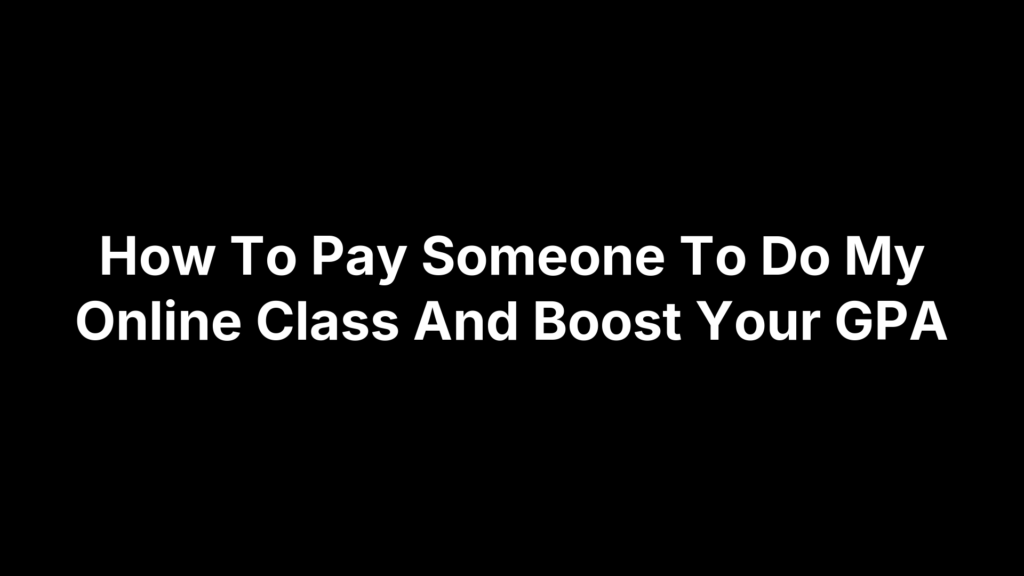Bouncing between multiple online courses, part-time work, and personal commitments can leave even the most diligent student racing to meet deadlines and protect their GPA. Your grade point average influences everything—from your graduation timeline to scholarship eligibility and federal financial aid.
In this guide, you’ll learn a responsible approach to outsourcing parts of your online coursework—when it makes sense to enlist expert help, how to vet and compare service providers, safeguard your data, and provide clear, detailed instructions. Follow these steps to reclaim hours each week, ensure on-time submissions, and keep your academic progress firmly on track.
Ready to transform your study routine and boost your GPA? Here’s how to get started.
Step 1: Assess Your Current Academic Standing and Federal Aid Requirements
Before you consider outsourcing any part of your online class, take a clear snapshot of where you stand academically. Your cumulative GPA and credit-completion rate aren’t just numbers on a transcript—they determine your eligibility for federal financial aid, academic probation limits, and even graduation timelines. Falling short on these metrics can mean losing Title IV funding or facing institutional warnings, so it’s critical to know your baseline before enlisting help.
The U.S. Department of Education uses Satisfactory Academic Progress (SAP) standards to make sure students are advancing toward their degree. According to the 2024–2025 Federal Student Aid Handbook, these requirements include:
- A minimum cumulative GPA of 2.0 (a “C” average) or higher.
- A credit-completion pace of at least 67%, calculated as completed credits divided by attempted credits.
- Finishing your program within 150% of the published timeframe (for example, completing a 120-credit bachelor’s degree within 180 attempted credits).
Want the full breakdown? Check out the detailed SAP guidelines straight from the Department of Education.
If you’ve attempted 60 credits, you need to finish at least 40 to satisfy the 67% pace rule. Missing that mark risks suspension of your federal aid or placement on academic probation. By doing this upfront assessment, you’ll know exactly how much you can safely outsource without jeopardizing your funding or program standing.
Evaluate Your GPA and Pace
Start by pulling your latest transcript and calculating your cumulative GPA. Add up the grade points for each course (A=4.0, B=3.0, etc.) multiplied by the credit hours, then divide by total credits attempted. Next, figure out your credit-completion rate with this formula:
(completed_credits / attempted_credits) * 100
This percentage tells you whether you’re above or below the 67% SAP threshold.
Understand Financial Aid Implications
Dropping below SAP standards has real consequences. Title IV funds—including Pell Grants and federal loans—can be suspended until you regain standing. Some colleges allow you to file an appeal, typically requiring a detailed plan showing how you’ll improve your grades or credit pace. Make sure you know your institution’s appeal window and required documentation to keep your aid intact.
Set Your GPA Improvement Goals
Once you see where you stand, set realistic targets for boosting your GPA. A modest 0.2-point increase each term can have a big payoff over the course of your program. Use a simple goal sheet to organize your plan:
| Course | Current Grade | Target Grade | Timeline |
|---|---|---|---|
| Introduction to Psych | B- (2.7) | B+ (3.3) | End of Week 8 |
| Calculus I | C+ (2.3) | B (3.0) | Next 4 weeks |
| English Literature | B (3.0) | A- (3.7) | Semester’s end |
Having clear milestones keeps you motivated and ensures any outsourced work slots into your broader strategy for academic progress.
Step 2: Clarify Your Reasons and Goals for Outsourcing Your Class
Before you reach out for help, it’s important to pinpoint why you need it and what you expect. Students often juggle overlapping deadlines, tough subjects, and part-time work or family responsibilities. When every spare hour goes toward catching up, quality suffers and stress skyrockets. Taking a moment to map out your specific pain points will guide you toward the right type of assistance and keep you focused on concrete goals.
Start by listing your top three challenges—for example, “I spend 10 hours a week on discussion posts,” or “I’m stuck on college-level algebra.” Then decide what success looks like: Are you aiming for an A in that class? Do you want at least a B to maintain your financial aid? Or is your priority freeing up two weekday evenings to study for other courses? Frame your objectives clearly so both you and your chosen service know exactly what to deliver.
Use this exercise to bring clarity:
| Course | Pain Point | Desired Outcome |
|---|---|---|
| _____________________ | _________________________________________ | _____________________________________________ |
| _____________________ | _________________________________________ | _____________________________________________ |
| _____________________ | _________________________________________ | _____________________________________________ |
Filling in this table helps you compare where your time is most stretched and what kind of help will move the needle on your GPA and schedule.
Identify Time and Workload Constraints
Take a hard look at your weekly calendar. Block out fixed commitments—classes, work, family obligations—and see where the real pinch points lie. Maybe you have two back-to-back lab reports due on Wednesdays, or your afternoon shift leaves you no downtime until the weekend. Highlight those windows in a simple time-blocking chart, then decide which tasks you’d rather delegate. If you only have one free hour per day, outsourcing discussion posts or weekly quizzes can free up three to four extra hours for studying.
Determine Subject Areas Needing Help
Not every course demands the same level of effort. List your classes in order of difficulty and urgency—with a running tally of upcoming deadlines. A course heavy on frequent, low-stakes quizzes might be a prime candidate for outsourcing, whereas a major term paper due at the end of the term could wait. By ranking your classes, you’ll spot where expert support brings the most relief and the biggest GPA boost.
Define Your Desired Outcome
Decide how hands-off you want to be. Do you need someone to handle the entire course—quizzes, assignments, discussions, and the final project? Or would focused help on proctored exams and weekly homework suffice? Jot down precise requirements in your order form, such as:
- “Take all weekly quizzes and post two discussion responses per module.”
- “Complete midterm exam under my login; send detailed answer summary.”
- “Draft and edit final research project, including citations in APA style.”
When you can describe exactly which tasks to tackle, you’ll get targeted support that aligns perfectly with your priorities and protects the time you need to focus on other courses or personal commitments.
Step 3: Research Available Online Class Helper Services
Outsourcing your online coursework is more than just “hiring someone”—it’s about finding a partner that can deliver the right mix of skills, turnaround, and reliability. Start by mapping out the different types of services on the market. Broadly speaking, most providers fall into four categories: full course management (covering everything from quizzes to final projects), exam and quiz taking, targeted homework help, and ongoing support for discussion posts and participation. Each of these has its own workflow, pricing model, and guarantee structure.
Next, think about subject coverage. A robust service will support 100+ subjects, from STEM fields like calculus and chemistry to humanities courses such as literature and philosophy. Before you leave your coursework in someone else’s hands, be sure they’ve got proven expertise in your specific discipline. Don’t hesitate to ask for a list of supported subjects or case studies—this saves you from signing up for a provider that excels in business classes but has little chemistry experience.
Finally, explore service scope, turnaround times, and grade guarantees. Some platforms promise 24-hour quiz turnaround, while others guarantee a minimum grade (e.g., B or higher) on weekly assignments. Your goal in this step is to build a shortlist of three to five services, then dig deeper into each one’s offerings. Use the following subsections as a guide.
Compare Service Offerings
To keep your research organized, build a simple comparison table. Here’s a template you can adapt:
| Provider | Service Type | Turnaround | Grade Guarantee | Price Range |
|---|---|---|---|---|
| DoMyOnlineClass.US.COM | Full course management | 2–3 days/week | A/B grades | $49–$99/week |
| AcemyCourse.net | Quiz & exam proctoring | 24 hours | No grade promise | $30–$60 per quiz |
| OnlineClassesHelper.com | Homework help | 12–24 hours | B or better | $15–$40/task |
| [Other Provider] | [Service Type] | [Turnaround] | [Guarantee] | [Price] |
Feel free to adjust the columns based on what matters most to you—maybe you need rush delivery or flexible weekly plans. For a deeper dive into targeted assignment support, check out our detailed guide to homework help.
Verify Expert Qualifications
A service is only as good as its experts. When vetting providers, ask:
- How many in-house experts do you employ? (Aim for 500+ tutors.)
- What’s the average experience level? (Look for 3+ years.)
- Do you verify credentials—degrees, certifications, teaching backgrounds?
- Can you share success metrics? (For instance, “96% success rate on 5,000+ students.”)
Platforms that publish tutor bios, LinkedIn profiles, or third-party verification badges tend to be more transparent. Avoid any service that can’t provide at least basic information on their team’s academic and professional backgrounds.
Assess Customer Support and Guarantees
Even the best experts sometimes need a clear line to their clients. Strong customer support and rock-solid guarantees separate reputable services from fly-by-night operations. As you compare, look for:
- 24/7 live-chat, email, or phone support
- Clear refund or redo policies if grades fall below the promised level
- Confidentiality assurances around data handling and IP masking
- Turnaround commitments (e.g., “assignments returned within 12 hours”)
You might even draft a quick support questionnaire to test response times and tone:
- “What’s your refund policy if I don’t hit a B grade?”
- “Can you walk me through your VPN/IP-masking setup?”
- “How do you handle version updates to quizzes or assignments?”
A prompt, professional response is as telling as any online review. Use these insights to narrow your options to the services that align best with your needs, budget, and comfort level.
Step 4: Evaluate and Compare Service Providers Against Key Criteria
Before committing to any provider, rate each candidate against four pillars—expertise & success, confidentiality & security, pricing transparency, and client feedback. Use a simple 1–5 scoring rubric (1 = Poor, 5 = Excellent) to quantify your impressions. Below is a template you can adapt:
| Criterion | Score (1–5) | Notes |
|---|---|---|
| Expertise & Success Rates | ||
| Confidentiality & Security | ||
| Pricing Transparency | ||
| Client Reviews & Testimonials |
After scoring, compare how top providers stack up:
| Provider | Expertise | Security | Pricing | Reviews |
|---|---|---|---|---|
| DoMyOnlineClass.US.COM | 4 | 3 | 3 | 4 |
| AcemyCourse.net | 3 | 3 | 4 | 3 |
| OnlineClassesHelper.com (us) | 5 | 5 | 5 | 5 |
Don’t skip independent validation—sites like Trustpilot offer user testimonials that can confirm or challenge the provider’s self-reported metrics.
Expertise and Success Rates
A provider’s track record predicts your outcome. When evaluating:
- Years in business (5+ years indicates stability).
- Student success metrics (e.g., “96% success on 5,000+ students”).
- Breadth of subject specialties—ensure they cover your exact discipline.
Checklist:
- ✔️ 500+ in-house experts
- ✔️ Average tutor experience of 3+ years
- ✔️ Documented credential verification
Confidentiality and Security Measures
Your privacy and digital footprint must stay locked down. Verify:
- SSL Encryption on all pages and data transfers.
- VPN/IP Masking to match your campus location.
- Data Deletion policies—credentials wiped post-completion.
Key questions:
- “Do you use dedicated VPN servers for location matching?”
- “How and when are my login details deleted?”
- “Which encryption standards protect my data?”
Pricing Transparency and Discount Options
Hidden fees can derail your budget. Look for:
- Clear breakdown of base fees vs. add-ons (course fee, exam proctoring, rush delivery).
- Payment plans—deposits, weekly subscriptions, or pay-as-you-go.
- Opportunities for volume discounts or referral credits.
Pro tip: Booking two or more classes at once often unlocks 10–15% off your total.
Client Reviews and Testimonials
Real-world feedback tells the full story. To spot authenticity:
- Cross-reference reviews on Trustpilot, Sitejabber, and Google.
- Seek specific details: subject names, exact grade improvements, deadline adherence.
- Watch out for reviews that lack context or read too “salesy.”
Example (from Trustpilot):
“I scored an A in Chemistry without late-night cramming. The expert knew my LMS inside out and never missed a deadline.”
— Jessica, Illinois
By applying this rubric and digging into genuine customer experiences, you’ll zero in on a provider that delivers on expertise, security, cost, and satisfaction—setting you up for a smoother path to that GPA boost.
Step 5: Compare Costs and Choose the Right Pricing Plan
Cost should never be an afterthought when you’re paying someone to do your online class. Different providers use varied pricing models—from weekly subscriptions to flat, one-off fees—so take the time to compare apples to apples before you commit. Here’s how to make sense of the numbers and pick a plan that fits both your needs and your budget.
Providers typically offer two main pricing structures:
- Weekly subscription: You pay a set fee per week (often $49–$99) for full access to course management, quizzes, assignments, and support. Ideal for accelerated courses or when you need wrap-around service.
- One-off course fee: A single payment covers the entire term. Standard 6–8 week courses generally run $400–$750, while specialized or advanced subjects (like upper-division engineering or finance) can reach $800–$1,500.
Beyond total cost, look for flexibility: some services let you split payments into a deposit plus balance due upon delivery, while others allow pay-as-you-go so you only pay for tasks as they’re completed. Before signing up, ask about monthly billing cycles, cancellation terms, and whether you can pause your subscription if your schedule changes.
To visualize your options, build a simple cost comparison sheet:
| Provider | Model | Duration | Total Cost | Deposit/Plan |
|---|---|---|---|---|
| OnlineClassesHelper.com | Weekly subscription | 8 weeks | $49/week | 50% upfront, 50% on first deliverable |
| DoMyOnlineClass.US.COM | One-off fee | 8 weeks | $600 | 100% upfront |
| AcemyCourse.net | Quiz-only per use | Per quiz | $30–$60/quiz | Pay per quiz |
By laying out each provider’s fees, payment schedule, and deliverables side by side, you can spot hidden add-ons or extra charges before they show up on your credit card statement.
Understanding Base Fees vs Add-Ons
Your base fee typically covers core services—taking quizzes, posting discussions, and submitting assignments. Add-ons tack on extra charges for:
- Exam proctoring: Live remote monitoring or timed upload service.
- Rush delivery: Faster turnaround (e.g., 12-hour quiz return vs. standard 24 hours).
- Premium support: Dedicated account manager or after-hours hotline.
- Revision packages: More than the standard “two revisions” if your instructor changes requirements.
Ask for an itemized list of what’s included in the base fee and which features trigger extra costs. That way, you know exactly what you’ll pay if you need a last-minute pop quiz or an urgent resubmission.
Identifying Discount Opportunities
Savvy shoppers can shave off 10–20% by stacking discounts:
- Volume discounts: Book two or more classes in the same semester to unlock a bundled rate.
- Loyalty credits: Some services credit a percentage of each month’s spend toward future work.
- Referral programs: Earn a bonus discount when friends sign up using your unique link.
- Seasonal promotions: Watch for back-to-school or end-of-term deals, often advertised via email newsletters.
Before you finalize, ask providers about unadvertised coupon codes or student-voucher programs—many have flexible pricing tiers that won’t show up until you chat with sales.
Evaluating Payment Methods and Safety
Protecting your financial data is non-negotiable. Look for services that:
- Use trusted payment gateways like Stripe or PayPal, both of which are PCI DSS compliant.
- Offer clear invoicing and digital receipts, so you can track charges.
- Allow you to store payment details securely or opt for one-time checkout without retaining your card on file.
- Support multiple payment methods (credit/debit, digital wallets) so you can choose the most secure option for you.
Always confirm you’re on an HTTPS page before entering card details. If a provider insists on untraceable methods (like wire transfers only), consider it a red flag and look elsewhere.
By systematically comparing pricing plans, understanding where add-ons sneak in, and tapping every discount you’re eligible for, you’ll secure expert help without blowing your budget—making your investment in GPA boost both smart and cost-effective.
Step 6: Secure Your Identity and Data with a VPN
When you pay someone to do your online class, they’ll be accessing your school’s portals under your credentials. If your helper logs in from a different state—or worse, a foreign country—you risk triggering identity flags, losing access, or raising academic integrity concerns. A Virtual Private Network (VPN) masks your helper’s IP address to match your campus location, encrypts data in transit, and keeps your login and payment details out of prying hands. The Federal Trade Commission (FTC) warns that many VPN services make bold privacy claims but may keep logs or share data with advertisers. Before you subscribe, vet providers against the following checklist:
VPN Provider Vetting Checklist:
- Enforces a strict no-log policy—no activity or connection records stored
- Uses industry-standard AES-256 encryption for data protection
- Has undergone independent security audits with publicly available reports
- Offers servers in your specific state or region to mirror your campus IP
- Includes a kill switch that cuts internet access if the VPN drops
Choosing a Reliable VPN Provider
Not all VPNs are created equal. To find one you can trust:
- Review the privacy policy: Look for a clause stating zero data logs and no third-party sharing.
- Check for independent audits: Providers that publish audit results demonstrate transparency.
- Avoid free VPNs that monetize user traffic; their “free” model often comes at the cost of your privacy.
- Favor paid, subscription-based services with a proven track record—these rely on customer fees, not data sales.
Configuring VPN for Academic Portals
Once you’ve picked a VPN, follow these steps to ensure seamless access:
- Download and install the official VPN client from the provider’s website.
- Launch the app and log in with your new VPN credentials.
- Select a server in your home state or nearest city to match your institution’s geolocation.
- Enable the kill switch feature in settings to prevent unencrypted traffic if the VPN disconnects.
- Verify your masked IP by visiting a site like
whatismyipaddress.com—it should show the chosen server’s location.
Protecting Payment and Login Details
Even with a VPN, you need strong account hygiene:
- Use unique, complex passwords for your school portal and VPN account.
- Enable two-factor authentication (2FA) wherever available—this adds a second verification step.
- Store all passwords in a reputable password manager (e.g., LastPass, 1Password) rather than a browser’s built-in vault.
- After your course is complete, reset your portal password and revoke any VPN access tokens to close security gaps.
By masking your IP address, encrypting your data, and enforcing robust password and authentication practices, you can confidently outsource parts of your online class without risking your academic standing or personal information.
Step 7: Understand the Service Process Before You Order
Before you hand over your course credentials, it pays to know exactly how your chosen provider operates. A smooth workflow not only ensures deadlines are met, it gives you visibility into every milestone—from that first conversation to final tweaks. Here’s a typical roadmap to follow, modeled on the proven approach at OnlineClassesHelper.com:
- Consultation
- Quote
- Expert Assignment
- Delivery
- Revisions
Want a deeper dive? Check out our full breakdown at Our Process.
Initial Consultation and Requirement Gathering
Your first touchpoint is a short consultation—often a form or a quick chat—where you lay out the essentials. Be prepared to share:
- Course syllabus or module outline
- Professor’s grading rubric and any assignment prompts
- Preferred deadlines and pacing
- Portal access (with temporary or limited permissions)
A sample consultation form might ask:
| Field | Example Input |
|---|---|
| Course Name | “Intro to Psychology, Fall ’25” |
| LMS Platform | Canvas |
| Key Assignments | “Weekly quizzes, 3 discussion posts, final research paper” |
| Style & Citations | “APA 7th edition, minimum 5 peer-reviewed sources” |
Clear, detailed input at this stage prevents miscommunication later and kick-starts the project on the right foot.
Receiving and Reviewing Your Quote
Shortly after your consultation, you’ll receive a quote outlining:
- Estimated hours or tasks covered
- Itemized fees for core services and any add-ons
- Delivery timeline with provisional milestones
As you review, make sure to clarify:
- “Does this cover all weekly quizzes and discussion boards?”
- “How are changes handled if the syllabus updates mid-term?”
- “Can I adjust my plan and what impact does that have on pricing?”
Once you understand the breakdown, you’ll know exactly what you’re committing to—and can spot any hidden fees before they appear on your bill.
Expert Assignment and Onboarding
With the quote approved, the provider matches you to an expert whose background aligns with your subject and workload. You’ll typically receive:
- A concise tutor bio or resume highlighting relevant credentials
- An introduction message or brief call to confirm expectations
- Access to a dedicated communication channel (platform chat, email, or WhatsApp)
This onboarding phase ensures your expert is fully briefed on your course requirements, preferred writing style, and scheduling constraints. From there, assignments start rolling in—on time and aligned with your academic goals.
Step 8: Place Your Order with Clear Instructions
With your provider selected and pricing sorted, the next step is to hand off your course credentials and assignment details in a way that’s both secure and crystal clear. Well-organized instructions reduce back-and-forth, prevent miscommunication, and ensure your expert can dive in immediately. Here’s how to structure your order for maximum clarity and security.
Sharing Course Access Securely
When you share login credentials, treat them like sensitive financial details. Use an encrypted file-sharing service (such as Dropbox with a shared link and password protection) or a secure form on the provider’s platform. Avoid sending usernames and passwords in plain email.
- Create a temporary password and share it through an encrypted channel.
- Instruct your expert to reset the password once the last assignment is submitted.
- Rotate your portal password again after the project ends and confirm deletion of any stored credentials.
By locking down access in this way, you minimize the risk of unauthorized logins and keep your academic account safe.
Providing Detailed Assignment Instructions
Don’t assume your expert knows every nuance of your course. Bundle everything they need in one neatly named folder. A consistent naming convention helps:
[CourseName_Assignment_DueDate]
Example: Psych101_DiscussionPost_2025-05-12
Inside, include:
- The full assignment prompt or rubric (copy-and-paste or snapshot).
- Formatting guidelines (font, spacing, citation style).
- Any lecture slides, reading materials, or example submissions.
- Grading criteria in bullet points (e.g., “Must cite 5 peer-reviewed articles in APA 7th edition”).
For instance, your order form might read:
“Complete Week 3 discussion: respond to two classmates, 250 words each, APA 7th, cite at least three sources from our course readings. Submit by Friday at 11:59 PM.”
Clear, detailed instructions help your expert hit the mark on the first draft.
Setting Milestones and Checkpoints
Break the course into bite-sized deliverables so you can monitor progress and provide timely feedback. Agree on key milestones up front:
- Week 1: Quizzes 1–3 submitted.
- Week 2: Discussion posts and replies.
- Midterm: Exam completed and answer summary delivered by [date].
- Final Week: Research project outline, draft, and final submission.
Use shared calendars or a simple project board (Trello, Asana) to track due dates. You might set calendar invites like:
| Milestone | Due Date | Notification |
|---|---|---|
| Quiz Batch 1 | 2025-05-10 | 48 hours prior |
| Discussion Replies | 2025-05-12 | 72 hours prior |
| Midterm Exam Summary | 2025-05-20 | 3 days prior |
| Final Project Draft | 2025-05-28 | 1 week prior |
Regular checkpoints keep you in the loop and ensure that any syllabus changes—new readings or adjusted deadlines—get communicated before it’s too late. This collaborative rhythm turns an otherwise hands-off project into a transparent, worry-free process.
Sample order submission email:
Subject: Psych101 – Order #12345 – Access & Instructions
Hi [Service Team],
I’ve attached a password-protected ZIP (password: Week8!) with my Canvas login and all Week 3 materials. Folder naming follows [CourseName_Assignment_DueDate].
– Canvas URL: https://university.canvas.com
– Username: student123
– Password: TempPass2025
Assignments:
1. Discussion Post 3 (Due 2025-05-12): Respond to two peers, 250 words each, APA 7th, cite 3 textbook chapters.
2. Quiz 2 & 3 (Due 2025-05-10): Timed 15-min quizzes; upload screenshots of answers.
3. Midterm Exam (Scheduled 2025-05-20): Complete under my login, send a summary document with all answers.
Milestones and calendar invites are shared via Trello: https://trello.com/b/abc123
Let me know if you need anything else. Thanks!
Best,
[Your Name]
Following these guidelines ensures your expert has everything they need, when they need it, and keeps your own workload and stress level to a minimum.
Step 9: Communicate Effectively with Your Assigned Expert
Clear, consistent communication with your assigned expert is the linchpin of a successful outsourcing partnership. When expectations, deadlines, and feedback flow freely, your expert can dive right in, make adjustments on the fly, and deliver polished work that aligns with your goals. Establishing straightforward channels and mutual response standards up front helps prevent misunderstandings—and it gives you peace of mind that nothing will slip through the cracks.
First, agree on your preferred communication tools. Whether it’s the platform’s built-in chat, email, or a messaging app like WhatsApp, pick the channel you check most often. Then, set realistic response windows—typically 12–24 hours for routine questions, with a faster turnaround for urgent requests. With those parameters in place, you’ll both know when to expect updates and how to flag emergencies without second-guessing.
Establish Communication Protocols
Start by mapping out a simple check-in schedule:
- Weekly status update: A brief summary of completed tasks and upcoming deadlines.
- Mid-term review: A midpoint call or message to confirm you’re happy with the tone, style, and progress.
- Emergency channel: A direct line (e.g., WhatsApp) for last-minute clarifications or technical issues.
Document these agreements in your project board or group chat so there’s no confusion about when and how to connect.
Providing Prompt Feedback
Timely feedback keeps projects on track. When you receive draft submissions:
- Start with a positive: “I like how the discussion posts capture my voice.”
- Identify one or two areas to tweak: “Could we tighten the citation formatting to APA style?”
- Offer a clear action: “Please update the reference list by tomorrow at noon.”
This “feedback sandwich” approach—compliment, critique, action—encourages your expert and streamlines revisions.
Resolving Issues and Requests for Revisions
Even the best experts benefit from a structured process for changes:
- Flagging problems: Send a concise message detailing the issue, referencing the task name and deadline.
- Revision timeline: Agree on a reasonable window (e.g., 24–48 hours) for updates.
- Escalation path: If deadlines or quality slip repeatedly, know how to involve a supervisor or request a different specialist.
By keeping communication transparent and respectful, you’ll minimize stress, prevent last-minute surprises, and ensure every deliverable contributes to your GPA boost.
Step 10: Track Progress and Adjust as Needed
Keeping an eye on your outsourced coursework as it unfolds is just as important as setting it in motion. Regularly tracking what’s been submitted, what’s pending, and how each deliverable stacks up against your goals helps you catch hiccups early, adapt to last-minute syllabus changes, and ensure every task contributes to your GPA boost. Whether your provider offers a dashboard or you prefer a shared spreadsheet, consistent monitoring turns a hands-off project into a collaborative, transparent process—and frees you from scrambling at the eleventh hour.
Monitoring Submission History
Leverage the service’s dashboard or a simple project sheet to log each deliverable:
- Task name (e.g., “Week 4 Quiz,” “Discussion Post 2”)
- Due date vs. actual submission date
- Status (Draft, Submitted, Graded)
- Grade received (if available)
You can visualize this in a Gantt-style layout:
| Task | Due Date | Submitted | Status | Grade |
|---|---|---|---|---|
| Week 1 Quiz | May 5 | May 4 | Submitted | A |
| Discussion Post 1 | May 7 | May 6 | Submitted | — |
| Midterm Exam | May 14 | — | Pending | — |
Updating this chart weekly lets you spot missed milestones or low grades at a glance. If something’s off—say a late submission or a B where you expected an A—you’ll know immediately and can take corrective steps before the next deliverable.
Requesting Additional Support
Sometimes new challenges pop up mid-course: an unanticipated group project, extra reading assignments, or a surprise pop quiz. When that happens, reach out for supplemental help without delay. Use your agreed-upon channel (platform chat, email, WhatsApp) and keep your request concise:
Subject: Additional Support Needed for [CourseName]
Message:
“Hi [Expert Name], Professor just added a bonus quiz for Week 5 due tomorrow. Can you take this under my login and send me a summary of answers by end of day? Also, I could use a 30-minute walkthrough to understand the key concepts behind questions 3–5. Let me know your availability. Thanks!”
Clear, timely requests ensure your expert can adjust their workload and get you the extra help you need—without missing deadlines.
Evaluating Midterm Feedback
Midterm grades and professor comments are a goldmine of insight. As soon as your midterm returns:
- Review every note from your instructor—look for recurring issues like citation errors or reasoning gaps.
- Share the feedback with your expert, highlighting which areas to refine.
- Update your project chart with any new deadlines (revisions, follow-up assignments).
By looping your expert into the midterm review, you turn feedback into action. This proactive approach not only boosts your final grade but also helps you internalize lessons for future courses.
Tracking progress doesn’t end when Step 10 wraps up—it sets you up for a smooth final push and ensures that by the time you reach Step 11, every submission is polished, compliant, and primed for the best possible grade.
Step 11: Review Completed Work and Ensure Academic Integrity
Before you hit “submit,” take time to vet every deliverable for quality, compliance, and originality. A final review not only guarantees that your outsourced work aligns with your professor’s expectations, it also protects you from unintentional breaches of academic integrity. Treat this step like a last line of defense—your chance to catch formatting hiccups, clarify ambiguous answers, and weed out any similarity issues that could trigger a plagiarism alert.
By running through a systematic checklist—matching deliverables to the grading rubric, scanning for overlap with existing sources, and confirming that file formats and submission portals are set up correctly—you’ll submit with confidence and safeguard your GPA.
Verifying Adherence to Rubrics
Rubrics spell out exactly what your instructor is looking for. Use them as your grading blueprint:
Gather each assignment’s rubric or grading sheet.
Create a quick checklist of criteria:
- Content accuracy and completeness
- Organization and structure (intro, body, conclusion)
- Required formatting (font, spacing, headers)
- Citation style (APA, MLA, Chicago)
- Minimum number and quality of sources
Go criterion by criterion and tick off each box.
Note any gaps—if the rubric calls for five peer-reviewed sources and there are only three, flag it.
If you spot missing elements, send a targeted revision request:
Please add two more peer-reviewed journal articles in APA 7th format and ensure the introduction clearly states the thesis by the second paragraph.
By framing your feedback around the rubric, you steer revisions toward exactly what earns points, rather than vague “fix this” notes.
Running a Plagiarism Scan
An originality check is non-negotiable. Even well-paraphrased work can trigger similarity flags if not handled correctly:
- Choose a tool—many providers offer free trials of Turnitin or Copyleaks.
- Upload the draft or copy-paste suspicious passages into the scanner.
- Aim for a similarity index below your institution’s threshold (typically 15–20%).
- Examine any flagged matches—ensure they’re properly quoted or cited.
- If the report shows excessive overlap, ask for targeted rephrasing or additional citations.
A low similarity score gives you peace of mind that your professor won’t see red-flagged text. It’s your safeguard against accidental academic misconduct.
Final Approval and Submission
Once content, citations, and originality checks pass, it’s time to finalize:
- Rename files to match portal requirements, for example:
Psych101_FinalProject_StudentLastName.docx - Confirm file format compatibility—PDF or DOCX, per your syllabus.
- Test the file in your LMS submission box: upload, preview, and ensure embedded images or links display correctly.
- Use a trusted browser (Chrome or Firefox) and clear your cache to avoid upload errors.
- Double-check due dates and time zones—what’s due at 11:59 PM on the syllabus may differ from the portal clock.
After you upload, save a confirmation screenshot or email receipt. Store it alongside your project files so you have proof of on-time submission if any disputes arise. With everything double-checked, you can rest easy knowing your outsourced work upholds the highest standards of academic integrity.
Step 12: Maintain Good Academic Standing After Service Completion
Outsourcing parts of your online class can be a game-changer for meeting deadlines and protecting your GPA—but it shouldn’t become a crutch. Once your expert has wrapped up assignments and exams, use this opportunity to shore up your own understanding, keep an eye on Satisfactory Academic Progress (SAP), and build habits that sustain your success long after the service ends.
Analyze Your Grade Improvement
Start by comparing your term GPA before and after you enlisted help. Pull up your transcript or grade report and note any shifts:
- Which courses saw the biggest jump?
- Were there assignments or quiz types (e.g., discussion posts, problem sets) that your expert handled more effectively?
Document your findings in a simple table:
| Course | Pre-Outsource Grade | Post-Outsource Grade | Notes on Improvement |
|---|---|---|---|
| Calculus I | C+ (2.3) | B (3.0) | Timely, accurate quiz work |
| English Lit | B (3.0) | A- (3.7) | Clearer discussion posts |
By pinpointing which tasks yielded the biggest ROI on your GPA, you’ll know where to focus your future study efforts.
Develop a Sustainable Study Plan
Now that you’ve seen the payoff, it’s time to balance outsourcing with personal learning. Create a weekly review routine that cements new concepts and keeps you in SAP compliance:
- Time-Block Review Sessions
• Schedule two one-hour slots per course for active review (flashcards, worked examples, or mock quizzes). - Weekly Check-Ins
• Set a recurring calendar reminder to audit your progress—check grades, upcoming deadlines, and any SAP red flags. - Adjust and Iterate
• If a course is still a struggle, consider on-demand tutoring or peer study groups for targeted help—don’t wait until the next crisis.
Treat your study plan like any project: track it, refine it, and hold yourself accountable to the timetable you establish.
Leverage Institutional Resources
Your school offers more than just an LMS and financial aid. Tap into these free—or low-cost—supports to minimize future outsourcing:
- Academic Advising
Meet with your advisor each term to review SAP status, map out credit pacing, and file appeals if needed. - Writing & Math Centers
Drop in for one-on-one feedback on papers, problem sets, and study strategies. - Study Groups & Workshops
Joining a peer cohort can reinforce concepts and build a support network. - Library Services
Get help with research tools, citation style guides, and plagiarism checkers.
Document every visit and resource you use. Keeping these records can bolster future financial aid appeals, demonstrate proactive academic engagement, and reduce your dependency on paid services.
Putting It All Together
You’ve now walked through the full 12-step process:
- Assess your GPA, credit pace & SAP
- Clarify your outsourcing goals
- Research helper services
- Evaluate providers on expertise & security
- Compare pricing models
- Secure your data with a VPN
- Map out the service workflow
- Submit clear credentials & instructions
- Communicate effectively with your expert
- Track progress & request extras
- Review work, run plagiarism checks
- Maintain standing with plans & campus resources
By following this roadmap, you’ll not only boost your GPA today but also build the habits, support network, and institutional knowledge to excel on your own terms.
Ready to reclaim your evenings, meet every deadline, and keep your federal aid intact? Head over to OnlineClassesHelper.com and get started with a free consultation. Your next A-grade breakthrough is just a click away.
Putting Your Plan Into Action
Before you dive in, keep this quick checklist handy:
- Assess your GPA, credit pace, and SAP requirements
- Clarify your reasons, pain points, and target grades
- Research helper services and note their offerings
- Score providers on expertise, security, pricing, and reviews
- Compare weekly subscriptions versus one-off fees and spot discounts
- Secure your login and data with a reliable VPN
- Map out the provider’s process from consultation through revisions
- Submit clear credentials, assignment details, and milestones
- Establish communication routines and provide prompt feedback
- Track each submission, request extras as needed, and adjust
- Run rubric checks, plagiarism scans, and finalize files
- Build a follow-up study plan and tap campus resources
Stick to these steps to streamline deadlines, protect your financial aid, and give your GPA the boost it deserves. Treat this as your roadmap—customize it for your schedule, check off each item, and celebrate every milestone.
Ready to turn that plan into A-grade reality? Visit OnlineClassesHelper.com now for a free consultation and start reclaiming your time.